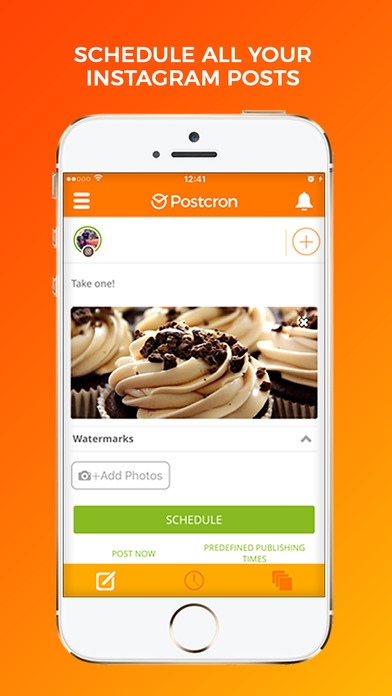Postcron 1.0.2
Continue to app
Free Version
Publisher Description
Save time and effort by using the most powerful tool to schedule and publish posts simultaneously on: - Instagram Profile (a must!) - Groups, Events, Fan Pages and Facebook Profiles. - Twitter accounts. - Pinterest Boards. - LinkedIn Profiles and Pages - Google+ Pages There are two types of people in the world, those who have never heard of Postcron, and those who have feelings for Postcron. I'm so happy with your new function. I love you :D - Ana Sainz I'm addicted to Postcron - Norman Daragott Bellemare. Why will you begin to feel things for Postcron? - Be more efficient in you work: Manage multiple social accounts from one simple control panel. - Have more time for yourself: Schedule and Publish posts simultaneously on all your Social Networks (Instagram, Facebook, Twitter, Pinterest, Google+ and LinkedIn), with the option to assign specific times to publish or predefine schedules. - Get more time for you in a Month: Program the publication and many posts (more than 900) all at once from an Excel file or Google Docs. - Publish as a Professional: Shorten Links and if you want, connect to your Bit.ly account. - Increase the presence of your brand by protecting your work: Add watermarks to the images you share, automatically. - Access the best content: Get interesting content to share with your audience in seconds. - Manage your team with one simple panel: Work collaboratively with colleagues in the administration of your social accounts. If you want to talk with us, write us at: support@postcron.com Facebook: https://www.facebook.com/PostCron Google+: https://plus.google.com/+Postcron Twitter: @postcron Check our Privacy Policy: https://postcron.com/en/terms_conditions_privacy_policy
Requires iOS 8.2 or later. Compatible with iPhone, iPad, and iPod touch.
About Postcron
Postcron is a free app for iOS published in the Chat & Instant Messaging list of apps, part of Communications.
The company that develops Postcron is SocialTools USA Inc.. The latest version released by its developer is 1.0.2.
To install Postcron on your iOS device, just click the green Continue To App button above to start the installation process. The app is listed on our website since 2016-10-17 and was downloaded 25 times. We have already checked if the download link is safe, however for your own protection we recommend that you scan the downloaded app with your antivirus. Your antivirus may detect the Postcron as malware if the download link is broken.
How to install Postcron on your iOS device:
- Click on the Continue To App button on our website. This will redirect you to the App Store.
- Once the Postcron is shown in the iTunes listing of your iOS device, you can start its download and installation. Tap on the GET button to the right of the app to start downloading it.
- If you are not logged-in the iOS appstore app, you'll be prompted for your your Apple ID and/or password.
- After Postcron is downloaded, you'll see an INSTALL button to the right. Tap on it to start the actual installation of the iOS app.
- Once installation is finished you can tap on the OPEN button to start it. Its icon will also be added to your device home screen.